
- Published: July 9, 2025 11:33 AM (JST)
- Last Updated: September 9, 2025 9:42 AM (JST)
Payment Methods on Buyee: Credit Card, PayPal, Alipay & More
JapanGoodsHub is your trusted gateway to authentic Japanese products, including kitchenware, otaku collectibles, and traditional crafts.
We carefully select and recommend products with your convenience and interests in mind.
Product Guide Categories
Keyword Search
Paying with Credit Cards
Buyee accepts major credit cards like VISA, MasterCard, JCB, and China UnionPay. Simply select the Credit Card option at checkout, fill in your card details, and Buyee will automatically charge you once you win an auction or confirm a shopping order. Note that payments must be made in a single installment, and your billing currency is tied to your card’s issuing country. If your card’s currency isn’t supported by Buyee, payments default to US dollars.
All transactions are protected by SSL encryption for security. Be aware that credit card limits or fraud protections can sometimes cause rejections on high-value purchases—especially international ones. For very large orders, you might want to explore Buyee Wallet.
Using PayPal and Typical Pitfalls
Buyee also supports PayPal, which offers added buyer protection and is popular for cross-border purchases. Choose PayPal at checkout, and Buyee will redirect you to PayPal for verification. The payment will only be charged if you win an auction or place an order, so you won’t pay upfront without securing your item.
However, keep in mind:
- If your Buyee account country doesn’t match the country tied to your PayPal, payments can fail.
- When ordering from the US, mismatches between your city, state, and postal code in PayPal can also trigger rejections.
It’s smart to double-check your PayPal account address details before making large payments.
When to Use Alipay or Buyee Points
Alipay is available for payments in Chinese Yuan. This is a seamless option if you’re based in China and already have an Alipay account—just follow the prompts for verification.
Buyee Points, meanwhile, are a prepaid option you can buy starting from 500 points (equivalent to 500 yen). They’re best for smaller orders or if you want to budget by loading your account in advance. Points are deducted immediately when you place an order and placed “on hold” during auctions, only releasing back to your balance if you don’t win.
Do note: as of July 2021, new Buyee members and those with zero balances can’t purchase or use Buyee Points, so this method mainly applies to existing long-time customers.
Buyee Wallet for High-Value Purchases
For big-ticket buys (over 900,000 yen), Buyee Wallet paired with Wise is the recommended path. It sidesteps card or PayPal limits by letting you pre-load funds in Japanese Yen. Once topped up, your wallet balance can be used for auction bids or direct orders, with unused amounts refundable back to your Wise account (minus any transfer fees).
This approach ensures smoother transactions for expensive items—like luxury watches or bulk anime figure lots—without surprise declines from your bank or payment provider.
written by
Run by a tiny team that’s always learning as we go, JapanGoodsHub is dedicated to helping people around the world explore Japan’s unique products and traditions. We love making it easier for you to find something special from Japan.
More Articles in This Category
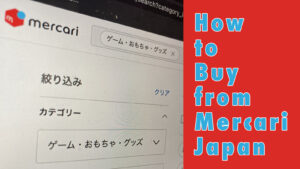
How to Buy from Mercari Japan Using Proxy Services: Complete Guide
- Buying From Japan

Avoiding Common Mistakes When Using Buyee
- Buying From Japan

How Buyee’s Package Storage and Consolidation Works
- Shipping & Delivery

Buyee’s Optional Plans: Standard, Insured, and Lite Explained
- Payment & Costs

Buyee Shipping Explained: Methods, Costs, and How Long It Takes
- Shipping & Delivery

Buyee Wallet: How to Pay for High-Value Items via Wise
- Payment & Costs

How to Place Bids on Buyee Auctions (Including Sniper Bids)
- Buying From Japan

How to Use Buyee: The Ultimate Guide to Buying from Japan
- Buying From Japan

ZenMarket FAQ: Top common questions & pitfalls
- Shopping Tips & Tricks

Bidding on Japanese auctions through ZenMarket
- Shopping Tips & Tricks